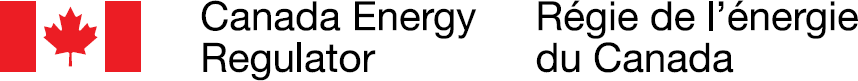Tutorial 3 - Change Security Question - Transcript
Welcome to the tutorial "Changing my security question". If you wish to change the security question associated with your account, please follow these simple steps.
After you log in, you'll notice three links along the top of the page. "Change my account", "change security question" and "change password".
Click on "change security question." From the drop down menu, click on your new security question. Type the answer on the line below (make sure it's something you'll remember), and then confirm the word verification feature. Once you're finished, click "update my account."
- Date modified: